
Laplanda Theme Player & Generator is interactive software that allows your child to communicate with one of our cartoon characters, have fun, play games and learn new things, such as alphabet, basic math, nature and much more.
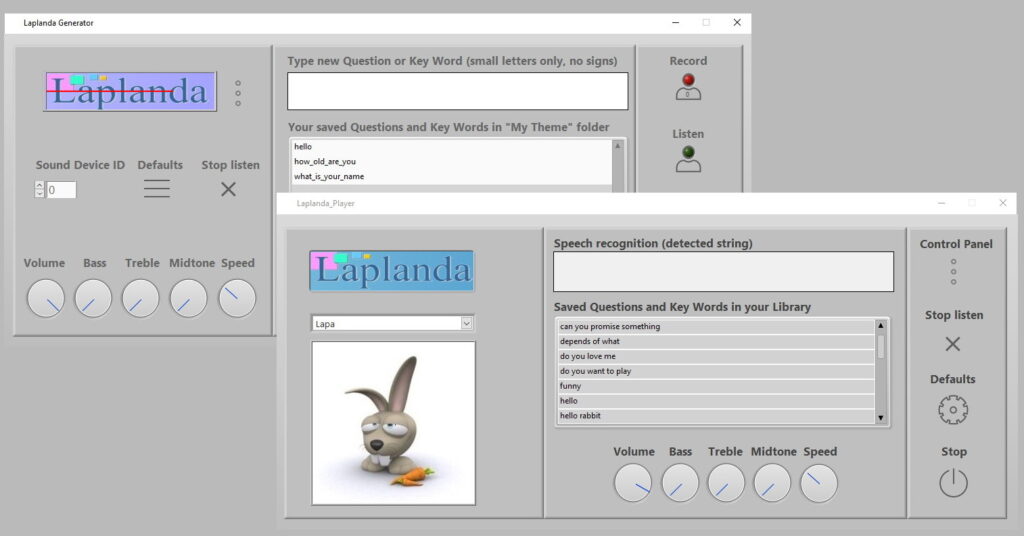
Laplanda Theme Player and Generator Installation
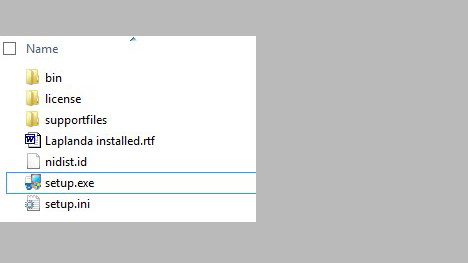
PC requirements
Make sure your computer is running under Microsoft Windows operating system. We are currently fully supporting Windows 7,8,10,11 both 32- and 64-bit versions. Laplanda AI packages may have limited or nor functionality for earlier versions of Microsoft Windows and we strongly recommend upgrading it for seamless user experience. Feel free to contact our Customer Support team should you have any difficulties installing or using our products.
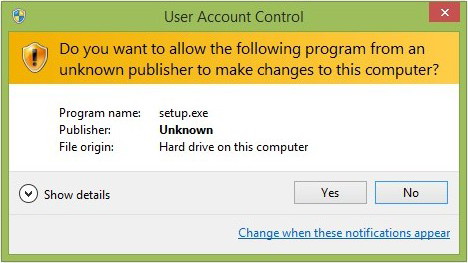
- Download “Laplanda Theme Player and Generator” ZIP file. Unzip and click “setup.exe” under “Laplanda\Volume\” folder
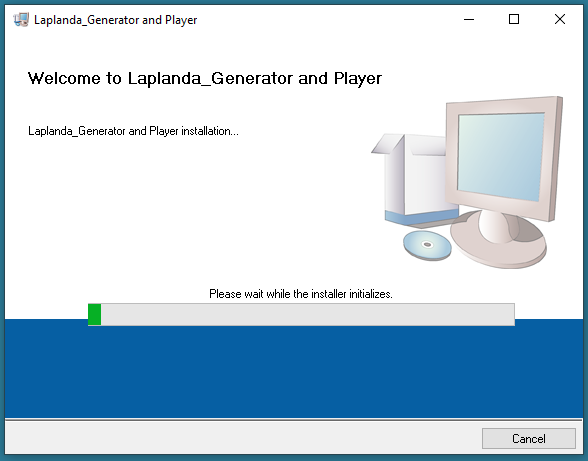
- Installation started
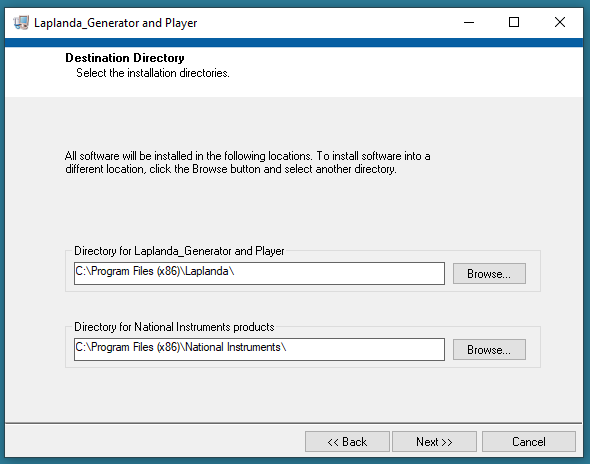
- Confirm directories for installation.
- IMPORTANT: Laplanda Theme Generator will record your voice. C:\ directory is prohibited by default for saving, so if you decide to keep the software on C:\ drive, you will need to take Ownership of that folder. It is recommended to use the “My Document” directory as the directory for Lapanda program.
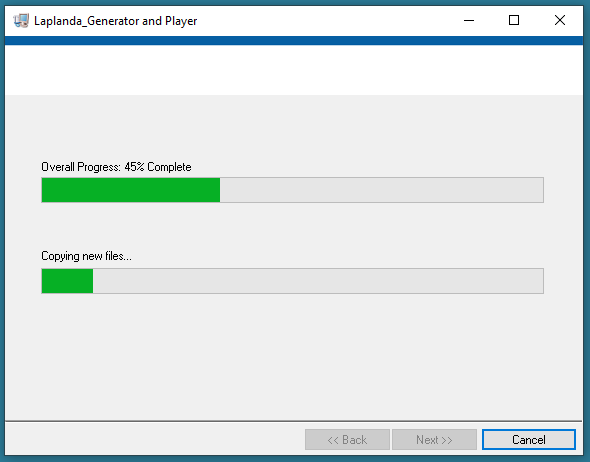
- Wait until installation is completed.
- Wait for the installation to complete. This installation will install all the necessary drivers on your computer. Follow the installation instructions.
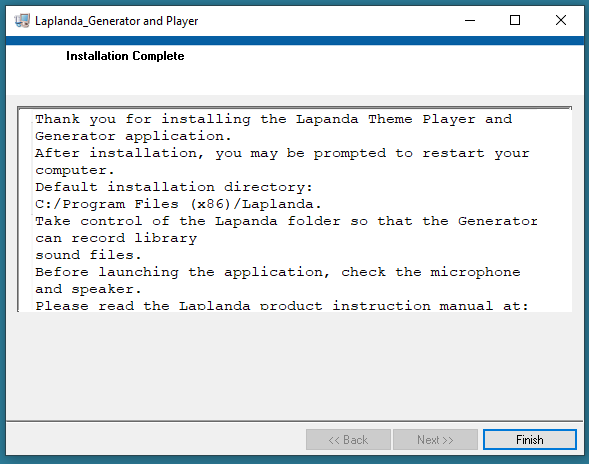
- Once the installation is complete, you will be prompted to restart your computer. After rebooting, you will find the “Laplanda” application in “C:\Program Files (x86)\Lapanda”.
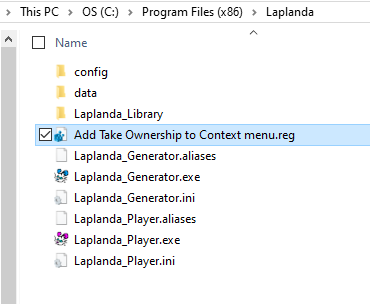
- Since the “C” folder is write-protected, but the application needs to read/write library files, take ownership of the “Laplanda” folder. To do this, you can run the “Add Ownership to Context Menu” application.
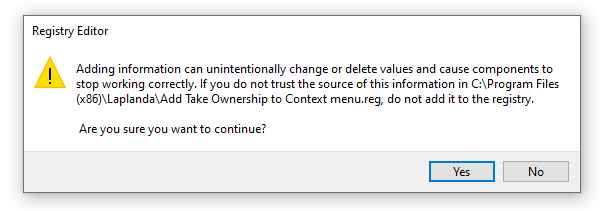
- After clicking the “Add ownership to context menu” button, a window will open. Confirm by clicking “Yes”.
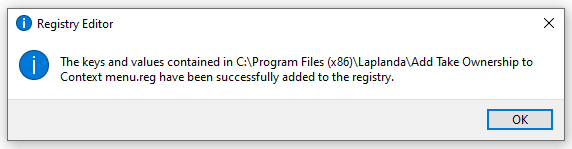
- “Ok”.
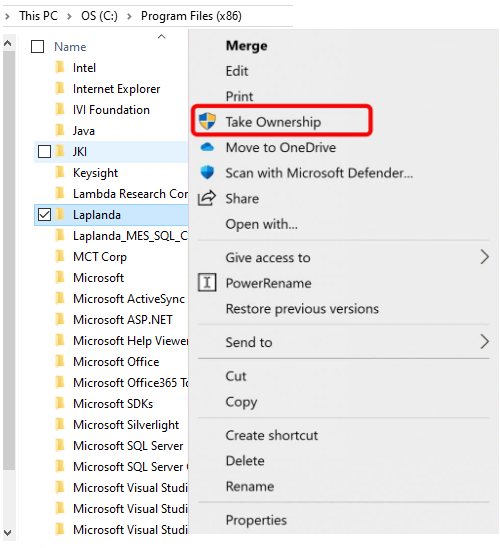
- Take Ownwrship.
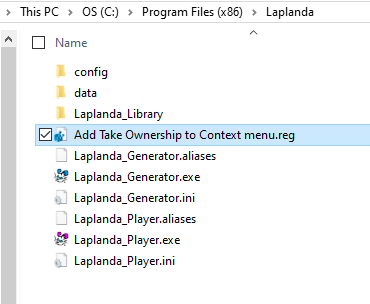
- Both Laplanda Player and Laplanda Generator will be located in “C:\Program Files (x86)\Laplanda”folder.
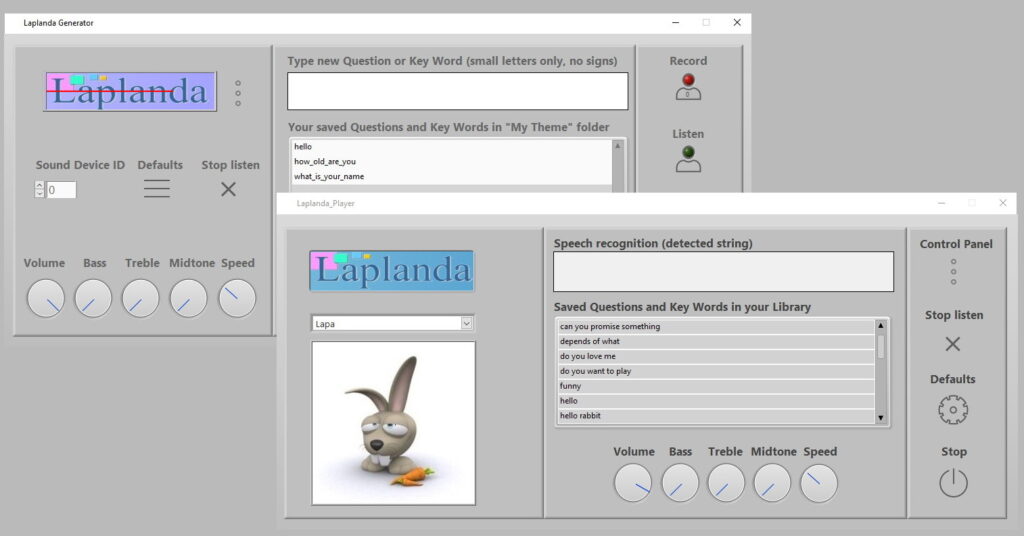
- Launch application(s). Enjoy.
Laplanda product manual Laplanda software package consists of Installation drivers and Laplanda folder with Library folder and two executable files Laplanda Player.exe (“Laplanda Theme Player”) and Laplanda Generator.exe (“Laplanda Theme Generator”) as well as Laplanda Library folder that contain all media files including Laplanda character voices, images and customer added vocabulary. Laplanda Theme Player is interactive software that allows your child to communicate with one of our cartoon characters, have fun, play games and learn new things, such as alphabet, basic math, nature and much more. Simply select one of the two available cartoon characters, Lapa Happy Rabbit or Gertruda, from the drop-down menu which is located right below the logo and you can start interacting with them by asking keyword questions listed on the right portion of the screen. You’ll be amazed how funny, but yet clever our Laplandians can be. Database of Themes updates and grows daily. Subscribe to our email newsletter or like us on Facebook and we will keep you posted. Laplanda Theme Generator allows you to expand vocabulary and create your custom Theme, based on your child’s new questions and inquiries. Simply enter a new question in designated field of interactive window and record your answer by pressing and holding Record button while speaking out. Once recorded you can listen or record your response over by pressing Listen and Re-Record buttons respectively. You can record up to 10 responses. The program picks an answer randomly, which excludes repetition and does not bore your child, who will be pleasantly surprised how quickly a toy can respond to her or his new interest! For advents users: You can control sound Volume, Bass, Treble, Midtone, Speed, Skip Playing and set back the Default Settings from Functional Control Pane. To get Functional Control Panel do press Ctrl+F1 when Program is running. For best interactive experience connect the "Oontz" Bluetooth Boombox to any of your home computer devices, and attach the Boombox to one of your child’s favorite toys. Now your child can play with a Toy that is Intelligent! Thank you for using Laplanda!